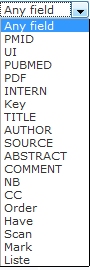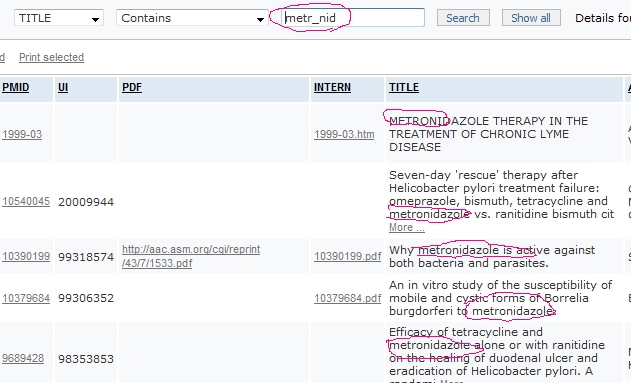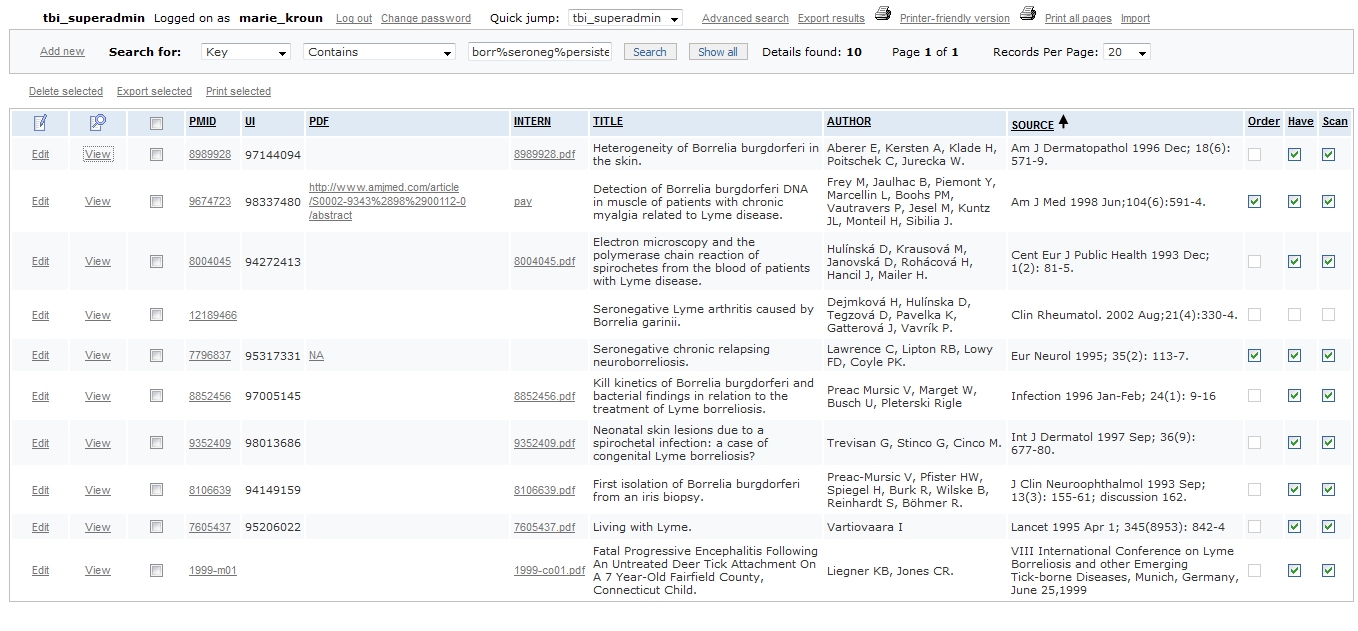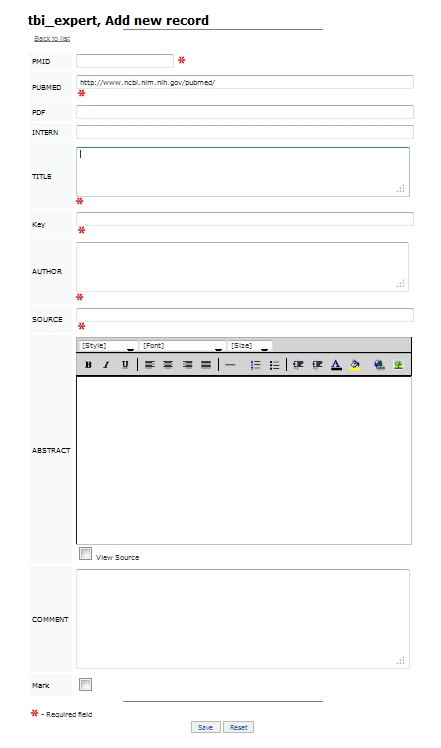The PhpRunner / LymeRICK database
- search TIPS:
The LymeRICK database fields (more later) - ALL fields are only seen on superadmin login (Marie Kroun only), fewer fields are shown in expert mode, user and guest mode ..
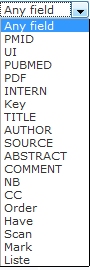
The default search choice is for a partial match (in any location) within any field within any record in the database, which can take a lot of time and may give too many unwanted hits.
If you get way too many hits, you need to narrow your search by:
Adding a search delimiter, and/or chose one or multiple fields (the latter is on Advanced search page)
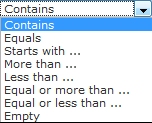
contains
will give the broadest search 'any place' within the selected
field(s) that contains the search phrase 'bu' ...'burg' etc.
The other options should be self explanatory or try them and see what they give of results ..
For more on delimiters/ truncators and wildcards read here and regarding SQL database syntax:
In SQL, wildcard characters can be used in "LIKE" expressions; the percent sign (%) matches zero or more characters, and underscore (_) a single character. ...
In Microsoft Access, wildcard characters can be used in "LIKE" expressions; the asterisk sign (*) matches zero or more characters, and question mark (?) a single character.
Note in PhpRunner
end truncation % is not needed if only searching for one (partial)
word, but % is needed between two words, if you want to combine two AND
word searches within one field like micr%1992 (i.e. both micr AND 1992 must both be found within in the [SOURCE] field at the same time to give a hit.
Example search [SOURCE] with contains delimiter (~LIKE) for micr or micr% will
give exactly the same hits, namely all the Journals having the letters
'micr' located in any place within in the source field:
Result examples: Acta Microbiol Pol B, Acta Pathol Microb Immunol Scand ... Antimicrob Agents Chemother,
Enferm Infecc Microbiol Clin, J Clin Microbiol, Microbiol Res, Eur J
Clin Microbiol Infect Dis etc. etc.
While
you are entering letters in the search field (works not for
% search), a box with possible hits is shown beneath the
search field; if you see the combination you are looking
for there, you can pick it with the mouse, then the chosen
text will be transferred to the search field (can be modied) ...
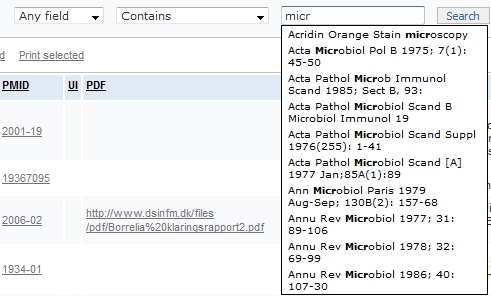
As ANY FIELD was chosen, the first highlightet hit comes from [Key], while the other hits comes from [SOURCE] ..
Now seach [TITLE] for metr_nid ( _ is used in case a letter within the search word is uncertain):
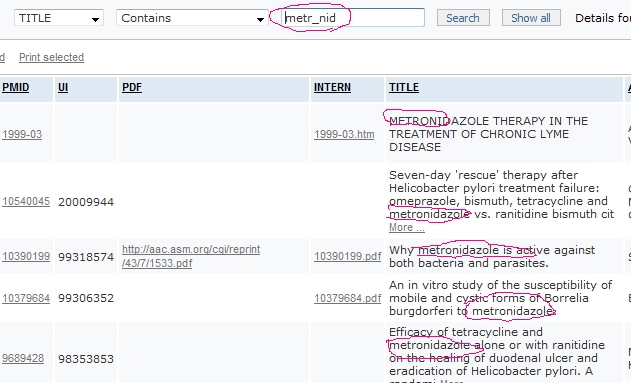
Now select [AUTHOR], search for 'burg' ... gives hits LIKE Burgdorfer, Burger, van den Burg, Hamburger etc. (note burg is located at any place within [AUTHOR] field and the search is NOT case sensitive!)
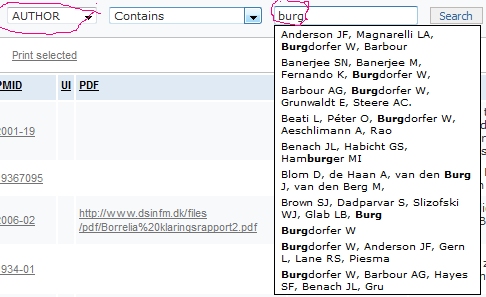
Now search [SOURCE] for micr%1992 (i.e. both criteria micr AND 1992 must be found), and then arrange the selected result after [SOURCE] order up:
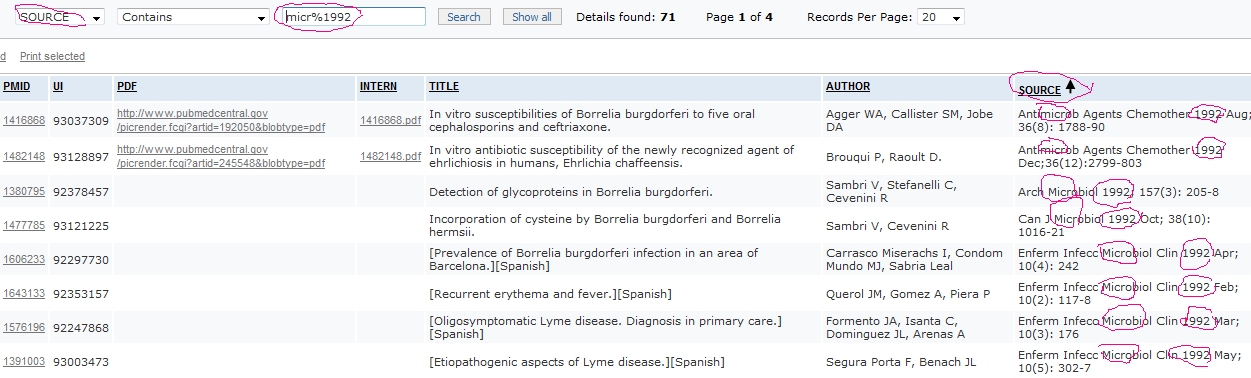
NOTE the above result is shown SORTED alphanumerically after
field [SOURCE], the sort order can be rearranged by clicking on the
same column heading or on another column, up/down shift when clicking on same column..
Note the order of the combined search word matters, i.e. the reverse order 1992%micr
would not give any hits, as the year of Publication or page 1992 always
will stand AFTER the journal name, word from the journal name must
come first, of course!
NOTE [KEY] field is now made required, i.e. can not be left empty (required fields are marked with red * on the ADD page); the order of keyword matters if to make an efficient combined search of it ...
LIKE borr%seroneg need to have bacteria naming in [KEY] before TEST, or one will have to search both ways, also seroneg%borr too, which gives extra work!
Regarding
keywords the LymeRICK database is very incomplete, many records
still miss keywords, and in older I had not decided to use a
logical keyword order system / rules ...
- therefore
I need to check keywords every time I search in the database and add
and improve keywords in records, as needed.
SO - if you
notice any missing KEY or bad keyword choice and have better
suggestions, please email me; currently only SUPERADMIN (that is
me) can EDIT existing records; changing records may be made a
future option for EXPERTs too; currently experts is allowed to ADD
new records (but can not edit) and must therefore know how to create
good keywords.
Anyone can
suggest new additions/alterations to he LymeRICK database, by emailing
me the suggested text to be added or altered!
Typical keywords / order I use now is a la:
Spirochete
Borrelia burgdorferi Lyme seronegative persistent culture+ PCR+ human /
animal .. horse equi... (etc.) .. just add what you think and send
me a list of the records ordered ny unique identifier 'PMID' (as
most of the records follow PubMed PMID numbering).
As I am now
inviting expert users in, I will soon have to alter the
program / database, need to add some fields to be able to log
which user made alteration and the date when .. the log_who
is needed to allow EXPERT to edit the records they each added ..later
..
Finally, on the ADVANCED SEARCH page, you can enter search words in more fields and thus make very complicated / specific searches:
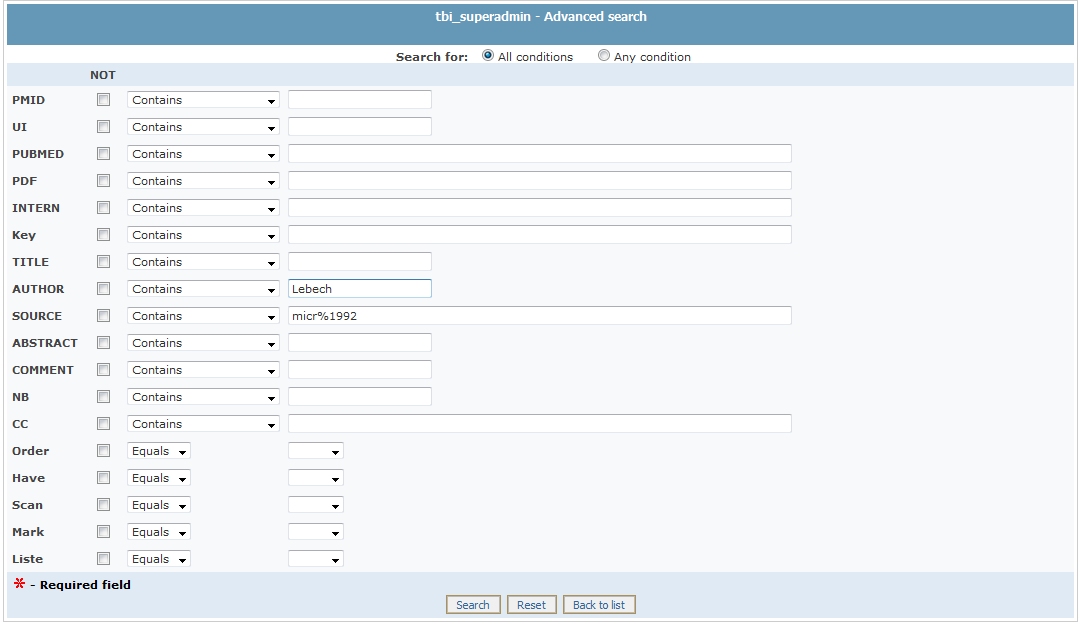
Above complex search looking for one word in [AUTHOR] and two sequential words in [SOURCE] - this search find only ONE hit, where all conditions are met:
PMID: 1629318 - Lebech AM, Hansen K.
J Clin Microbiol 1992 Jul;30(7):1646-1653.
Detection of Borrelia burgdorferi DNA in urine samples and cerebrospinal
fluid samples from patients with early and late Lyme neuroborreliosis
by poly More ...
Current fields in the LymeRICK article database are (may change in future):
PMID
(unique identifier / record ID) first I used PubMed UI, and when PubMed
dropped that, I changed to PMID for the articles that are listed
on PubMed (LymeRICK may contain additional information, like excepts
and comments and link to open access full text and abstract for older
papers that in PubMed only have Index medicus information i.e. PMID,
title, source, author, or for papers not listed on PubMed I
construct an ID usually as year of publication
plus '-' and a unique description, either a
number or text, as in 1912-01 or 1912-Hindle or 1994-js035 or alike; first
I used numbers but found that impractical since I had to look up, which
numbers were already used to chose the next, which take
me extra time; now add the name of the primary author plus a
number, if more papers were published by the same author from the same
year of publication.
UI
- is not used any more by PubMed, but I keep it for now because many of
my photocopies of papers still have only this number and lie
sorted in UI sequence; I plan to change this field to YOP (year of
publication) ASA I have reorganized/renumbered all my paper copies, as
I would like to be able to order database search after
YOP too, which is not possible currently, when YOP is "hidden" in
the middle of the source text field.
PUBMED
- link to PubMed ABSTRACT page; in ADD, this field is
prefilled with http://www.ncbi.nlm.nih.gov/pubmed/ ... so it is just to
add the PMID number after the last / to create the link; in case the article is not listed
on PubMed, I enter NA (~ Not Available).
PDF (field will be renamed OA for OPEN ACCESS in the next program edition) - I began saving links to full text PDF (or HTML) files years before PubMed added this feature; open access URL can be shared with guests / the public, without violating copyright, of course. Besides the articles that are being shared as OA on publishers website or made available in PMC, I
have a collection of articles, of which those
older than 70 years since publications, are no longer
copyrighted material and can be scanned into PDF and be
shared with guests, without violating the copyright.
I
sometimes add URL or write "pay" in the PDF field, if I know that the
article is available in electronic form from publisher,
but currently (at time of entering the record) behind a pay
wall; sometimes publishers decide to make articles OA a
while after the publication, which I find super, or - bad - change
their website build, or may decide to move articles, that
used to be OA, behind a firewall - thus I
can not quarantee that the link will always give
OA to the full text! - in case you find broken link, please notify
me about it, so I can correct the error ASAP!
INTERN
- my internal electronic article copy. The
idea with the LymeRICK database is that while sharing of copyrighted
full text is not legal, without getting a written permission to do
so, it is legal to QUOTE
parts / excepts from the full text, and comment on it, without
violating copyright;
so for the purpose of quoting, I have OCRed some paper copies of full
text articles, that I find important to share and comment on. This INTERNAL LINK IS NOT VISIBLE for guest, as it would be a copyright violation; instead
of asking me for copy, who would then need to ask the publisher for
permission to share, you should first of all ask the publisher yourself
(encourage the publisher to make older valuable articles
public for all to get in full text via PMC) - or your local
university library - like I (would) have to do!
Key - have been explained
TITLE - no explanation needed
AUTHOR - no explanation needed
SOURCE - no explanation needed
ABSTRACT
- no explanation needed - I have entered abstract, either from full
text (or perhaps have written my own summary/abstract to make it
searchable) for many older articles, that do NOT (yet) have abstract
listed on PubMed.
COMMENT - in english only! .. may contain my personal remarks plus quotes from the full text.
NB - my extra note field for what I need to remember about the article, field is only visible for me - SUPERADMIN.
CC
(correspondence con) ... way back I used this field to keep notes on my correspondence with colleagues
Order
- full text articles I need to order a full text copy of
Have - articles I already have in full text
Scan - articles I have / need to scan and OCR for easier quoting of text passages
Mark - selection 1 used for making list of "hand selected" papers
Liste - section 2 - ditto
-
however, the latter two fields are now more or less outdated, as I in
future not will make manually selected lists, but use the combined
keyword search instead, LIKE search [KEY] for borr%seroneg%persistent
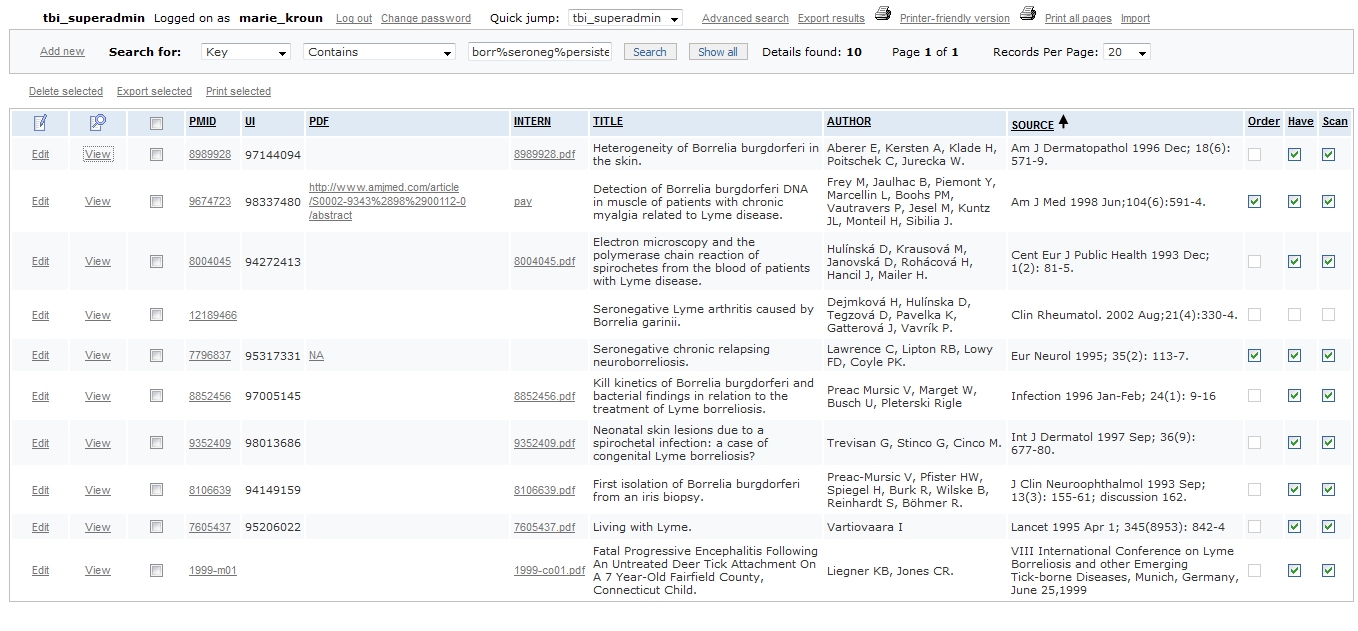
As
many records still lack the keywords, there are few hits
today on the combined keyword search, looking for keywords borrelia AND seronegative AND persistent,
but in the future after relevant keywords have been added to all the
records in optimal order, searches like the above will be very easy and
fast, I hope
Then I can create a PUBLIC view for focused and fresh searches - but it will take me time / much work to get there :)
Finally EXPERT ADD views (fewer fields visible) to compare with SUPERADMIN ADD:
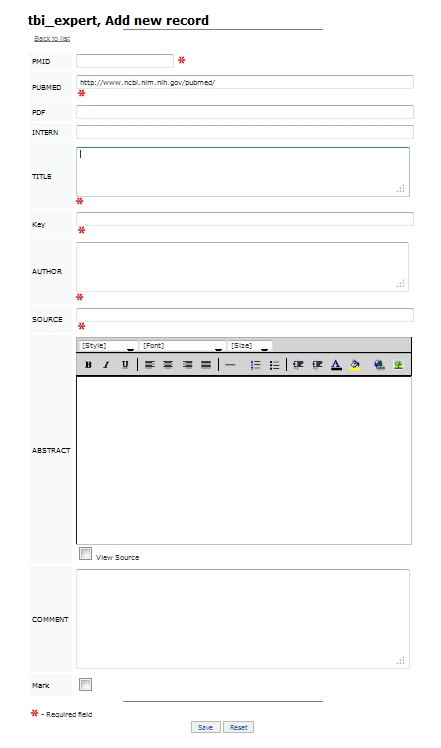

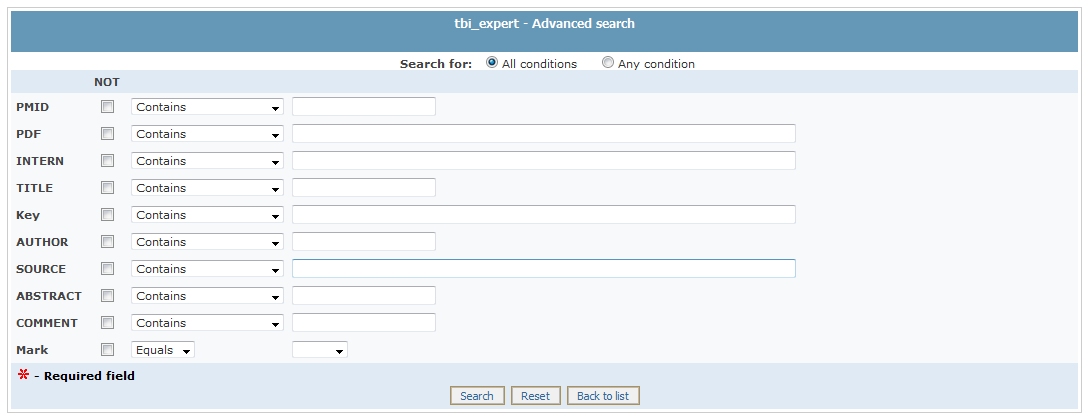
I hope you find it helpful.
If you have problems and need more information just ask, use the contact form at http://lymerick.net
/ Marie Kroun 2013